You don't have to understand how to use the info on your sheet just yet.
We will go over how to actually use your sheet in the "rules" pages. This section just deals with filling it out.For this adventure we are using teleconferencing software which is specialized for playing games. Character sheets are created within the software itself.
Experienced players who prefer to instead make their own pencil-and-paper character sheet are welcome to do so. But make sure to still follow the first steps below in order to become a part of the game.
The software we are using is roll20.net. But unfortunately, one can't just sign up to their site and start building a character sheet. Instead, you have to first be added to our adventure, and our adventure will have a blank character sheet waiting for you to fill out.
SO... in order to create your sheet, a few things need to happen:
- Let Rashid know that you want to play!
- Once enough players are interested, I'll send you an invitation which will include a link to the adventure itself.
The invite will say it's from "The Mighty Botch". That's just my roll20 name.
Clicking the link will step you through the process of creating a roll20 account, and then you'll be brought to the adventure's front page.
- Note that roll20.net only supports the Chrome and Firefox browsers.
(Although there is a roll20.net mobile app, it doesn't support teleconferencing.)
- From the adventure's front page, click "Join Game".
At this point you are *IN* the game, but we're not actually playing yet. There's a chance that you might see other players from our group join in, in order to fill out their own character sheets. If they do, feel free to chat through the chat-window.
NOTE: If another player pops in, then the software will automatically enable your webcams. So, don't be naked.
If you would like to disable the webcam feature, see the "using the software" page.
- Click the journal button in the upper right. It looks like a document icon:
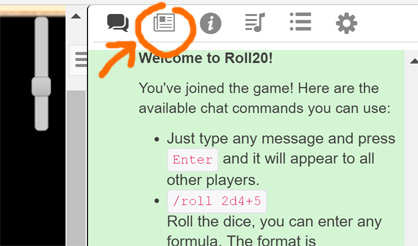
- There's a character sheet with your name on it. Woo-hoo! Click it.
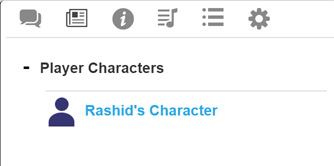
- In the popup which appears, click the "character sheet" tab.
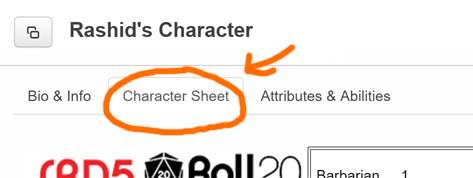
Although the roll20 site does offer a tutorial, it's much more complicated than it needs to be (it's geared towards users who want to be Game Masters.) It'll be easier to just follow the next steps on this page, as well as review the "using the software" section later.
Everything you type into your character sheet is auto-saved. So you don't have to fill it all in in one sitting.